Learn the basics of what Christians believe.
Explore answers to life's biggest questions.
We all have a story. Read about individuals who have been transformed by faith.
Understand how you can know God personally.
Upcoming trainings, mission trips and events.
Thinking of serving with CCC? We have opportunities for you!
Partner with our missionaries and ministries through giving.
We journey together with everyone towards a relationship with Jesus.
What we believe about the gospel and our call to serve every nation.
Leading from values so together we will walk passionately with God to grow and bear fruit.
Learn about Cru's leadership team.
Learn about Cru's Board of Trustees.
Answers to questions on donations, financial policies, and more.
Facebook now allows you to set up an ad where people can instantly message you to respond. This kind of ad works well over a short period of time when you are available to message people back.
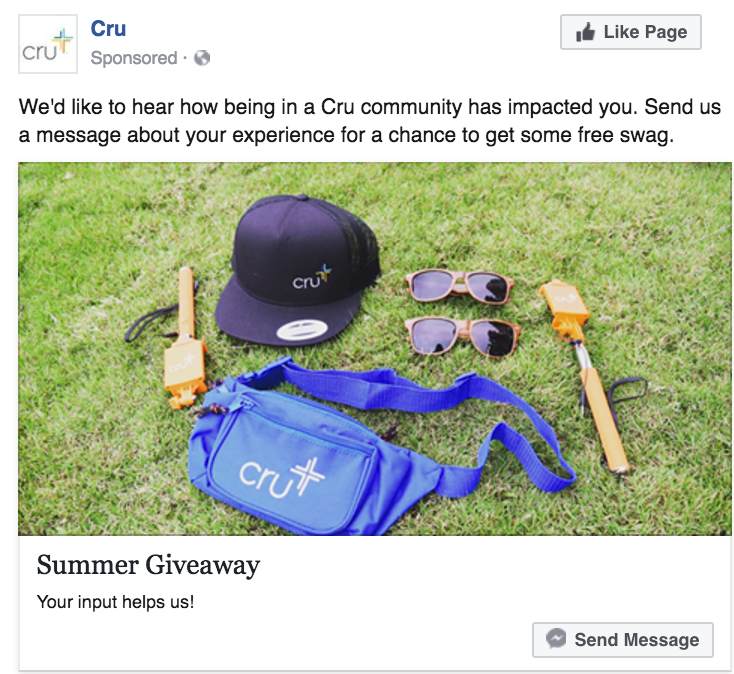
The ad appears in the newsfeed like a normal ad, and you can use “Send Message” as your call to action, or “Contact Us,” among other CTA options. When someone clicks the CTA, it opens up Messenger.
Here’s how to set up a Messenger ad campaign:
1. Set “Traffic” as your campaign objective. It works like a “destination” ad but instead of sending people to a website, you’re sending them to Messenger.
2. On the next page, under “Traffic,” choose “Website or Messenger.”
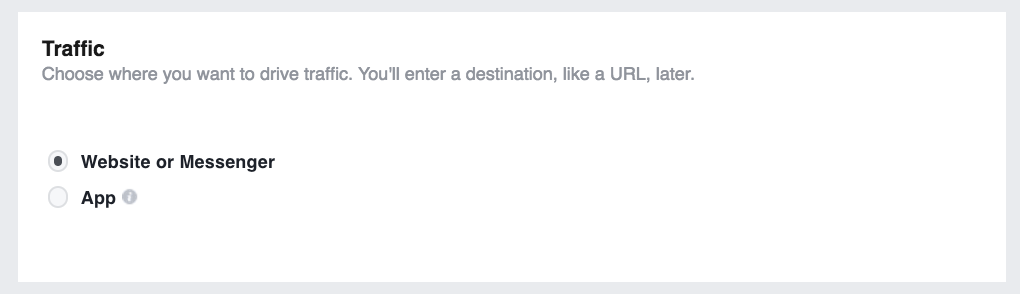
3. Then, select or create your audience as you normally would for your ad.
4. When you get to “Placements,” choose “Edit Placements” and then uncheck everything except for “Facebook / Feeds.” Messenger ads won’t work in other placements, including Instagram.
5. After you decide your “Budget and Schedule” (remember that Messenger ads work best for a short time when you can respond to people’s messages), head to the next page. This is where you’ll create the ad.
6. Select your ad’s creative, whether a photo, video, or carousel.
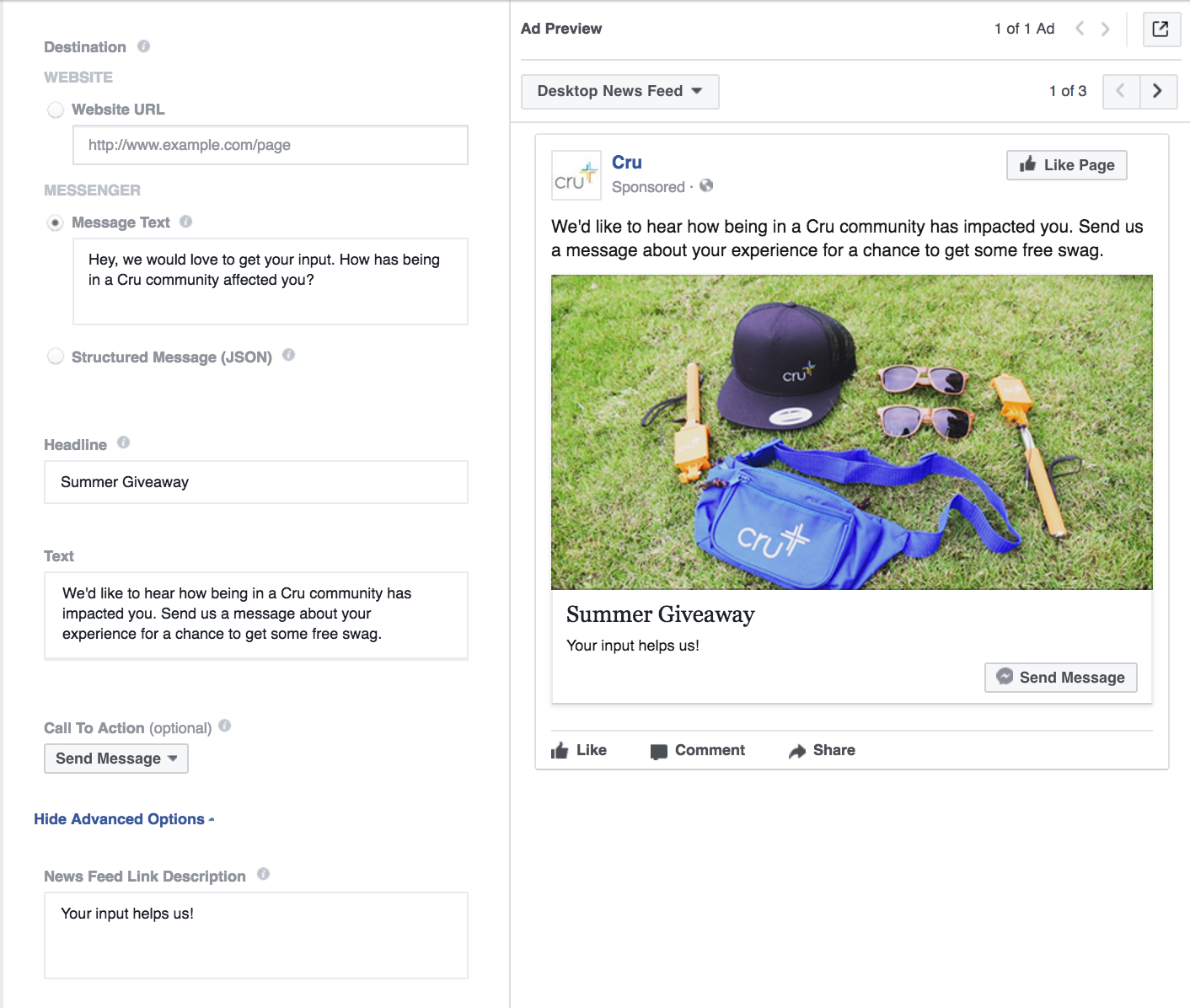
You’ll notice several text fields on the side that you’ll need to fill out.
This is how what we wrote above will appear in Messenger to the individual:
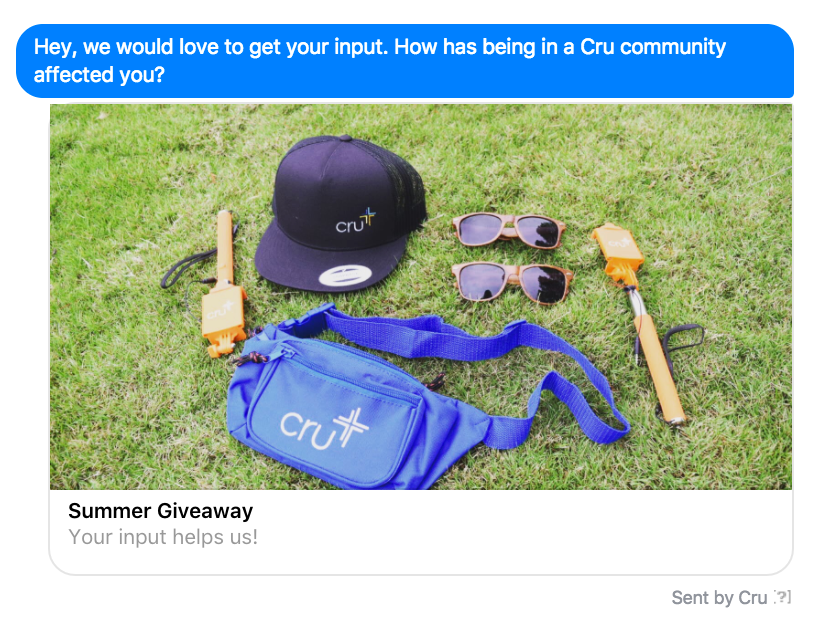 Continuing on with creating the ad, you’ll also do the following:
Continuing on with creating the ad, you’ll also do the following:
When you’re finished, review your ad and place the order.
Here is an example of one of the responses we received for the ad: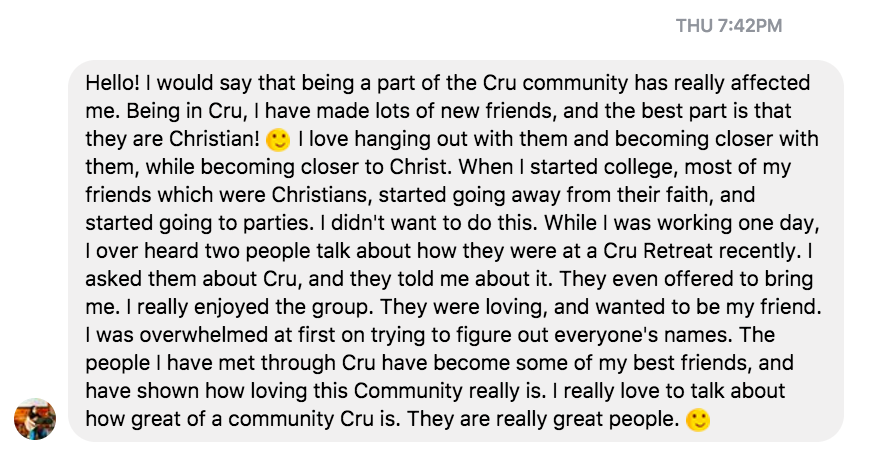
Because our ad was for a Giveaway, we could easily message her back and ask for her address to mail the prize.
Happy ad-making!
Using Facebook events and ads to create opportunities to build relationships with nonbelievers.
©1994-2020 Cru. All Rights Reserved.